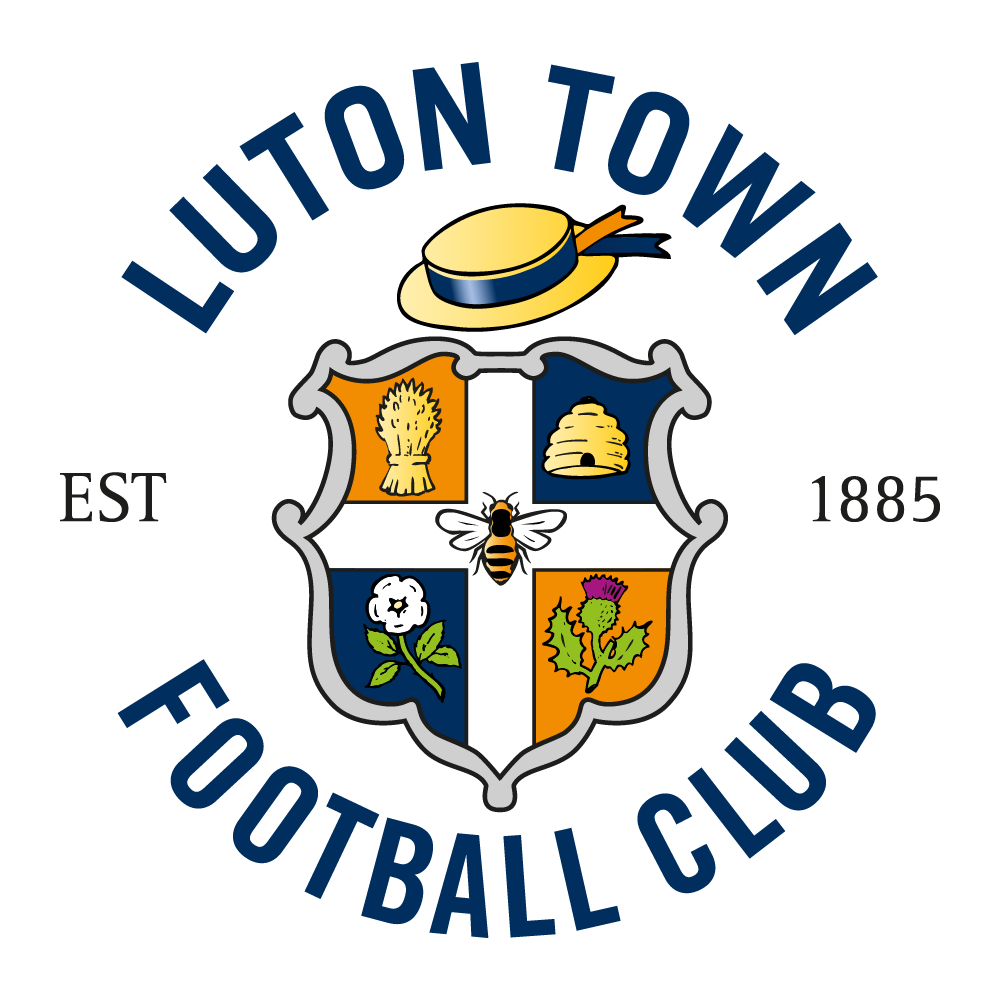Approaching 6,000 supporters have now booked with over 3,800 of these using the online booking portal. This has been a tremendous help to us.
We are aware, however, of some supporters still having issues. We hope the following information will help.
Just to confirm Season Ticket seats will not be released until 9am on Wednesday 11th May.
1: You must be signed into your online account to purchase your reserved season ticket seat.
If you are seeing the game is sold out this means you are not signed in using your unique client reference number and password.
Once you are signed into your account you will see a red dot under the person icon, in the right hand corner, click here and click “reserved ticket” to purchase your seat.
Then follow the instructions to complete your purchase. If you have forgotten or are unsure of your password click the forgotten password and this will send you a reset link to your email address.
2: If you are purchasing for friends and family, you must add them to your network using their unique client reference number.
You can find 'network' by clicking the person icon and viewing account menu. Once this is completed you will need to send a request to manage their tickets, the person would then need to log into their own online account and accept the manage ticket request.
If you are purchasing for family/friends who do not have an online account you will need to create one for them, you can use your email address to do this.
Please make sure you do not create a new account as this will allocate them with a new client reference. You must ACTIVATE the client reference number already on their season card. Activate can be found under forgotten password on the sign in page.